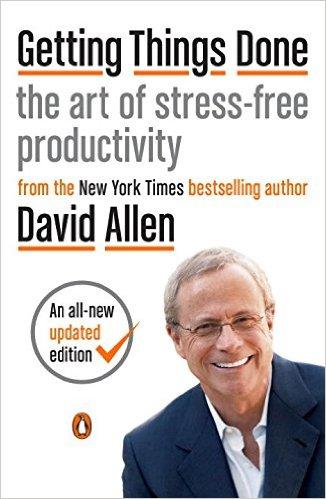4 Steps to Improving Your Cleaning Business Management
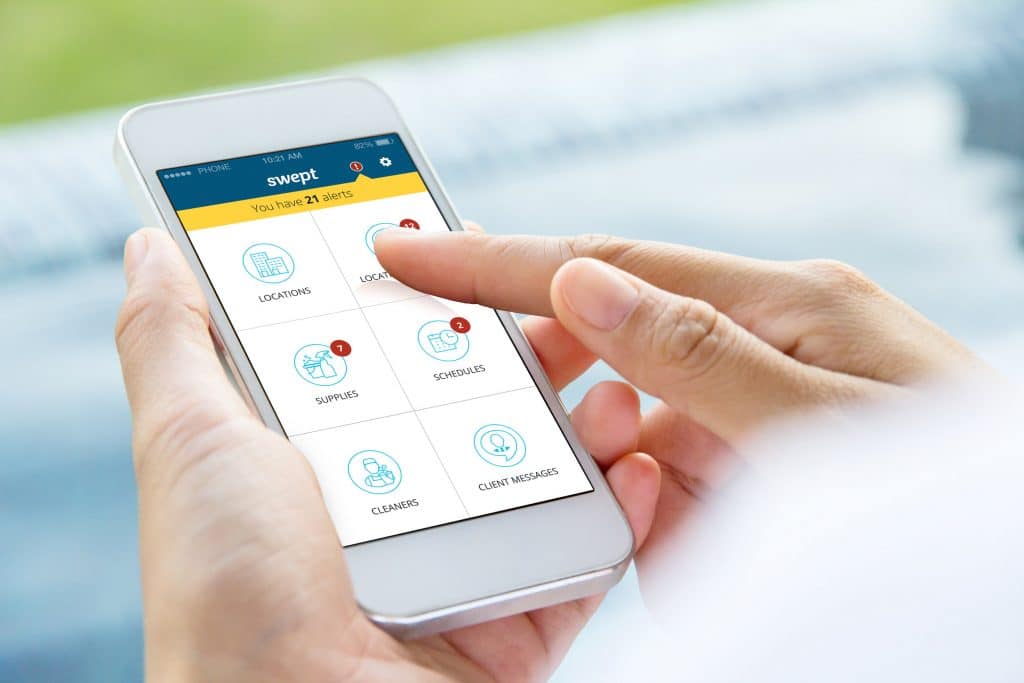
You’re busy, right?
We know a lot of us are busy, but managing a janitorial business is a different kind of busy! Managing schedules, hiring new cleaners, keeping new cleaners, winning new business… the list goes on… and on….and on.
In this post we look at 2 things:
1) How to use the “Getting Things Done” method to boost your cleaning business management productivity
2) Our favorite cleaning business productivity tools to help you get even more done
Improving Your Cleaning Business Management Skills - The “Getting Things Done” (GTD) Method
In late 2002, David Allen published a book called “Getting Things Done: The Art of Stress-Free Productivity”.
If you’ve figured out how to fit in time for reading books (ha!) make sure to add this one to your list.
For the rest of us who struggle to stay awake watching Netflix, this article was written with you in mind. The approach is broken into 5 key steps:
Cleaning Business Management Step #1 – Capture Your To Do’s
Start by creating a list of 100% of the things you need to get done.
This could take a bit of time, but it doesn’t have to. You can make your list by adding to it over a couple days. The key is to take your to do’s out of your head and put them in one place.
Why is this important?
You know that nagging feeling that you’re forgetting something?
Then having the “thing” you forgot that pops into your head at the perfect time… right before you’re about to fall asleep.
This is your subconscious trying to protect you. If you want that feeling to stop, and want to get control back rather than “just letting things happen” start dumping everything you need to do into a single list.
Okay, got your list? Let’s move to step #2.
Cleaning Business Management Step #2 – Clarify What is Important
This step is about understanding what everything on your list means, how important it is to you, and what you should do about it.
For each item in your list ask the following questions:
1. Can you do this in 2 mins. or less?
If the answer is yes, do it right now. I mean it, right now. If you can’t do it right now, in less than 2 minutes, ask yourself the next question.
2. Can you give it to someone else?
If you were able to assign it to someone else and they can do it 80% as well as you can, then use the 2-minute rule to decide whether or not to hand it off.
If it will take more than 2 minutes to delegate, then it’s time to move to step #3.
3. Why is Step #2 important?
This step is about “processing” your work, not about trying to get it all done.
How often do you start a morning by opening up your inbox, replying to an email…
…And before you know it, 2 hours have gone by?
Yeah, stop doing that. Process your work using the 2 rules above so you can move to the next step.
Cleaning Business Management Step #3 – Organize Your To Do’s
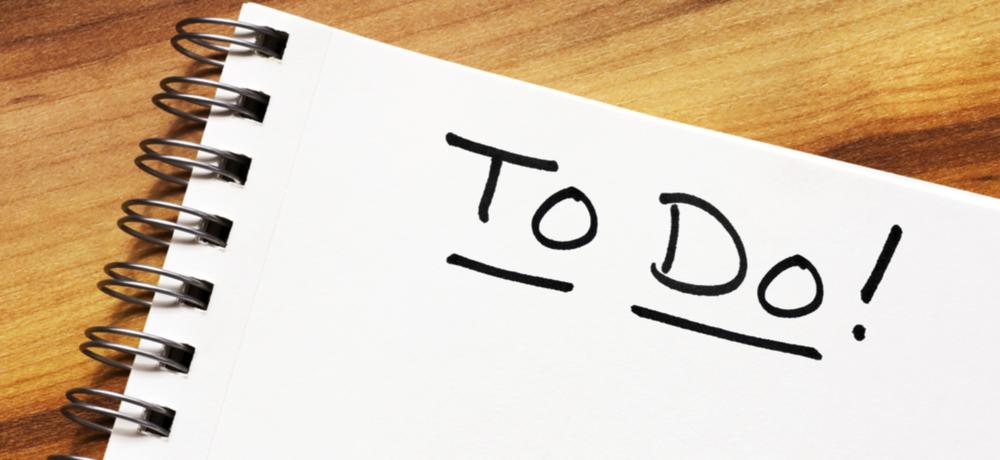
This step is about planning what work needs to be done, and when.
The simplest way to start is to create a few lists so each task has a place where it belongs. The lists should be:
Things you need to do,
Things you should do, and
Things you should consider doing.
Your list might look something like this.
- Today
- This Week
- Someday, Maybe
Take a look at your to-do list, and move everything that hasn’t been placed into one of these 3 new lists.
Cleaning Business Management Today:
You’re aiming to get these things done today. Be realistic about your time. Start slow with just a couple things that are really important. If you can’t decide, start with the single most important task you can think of. From there you can order the ones that are left.
Pro Tip: Block out 1 hour per day to work on your today tasks. If you make it the same time each day, you can easily communicate to your team that this hour is “off-limits”.
Cleaning Business Management This Week:
These are things that don’t make the “today” cut but still need to be addressed soon. Simplify this process by scheduling these things into your calendar.
An example might be: Check Inventory at “Location XYZ”.
Cleaning Business Management Someday, Maybe:
This list is for things that you don’t want to forget about, but don’t think are realistic to get done this week.
Why is Step #3 important?
The key to the “Organize” Step is to be clear about what exactly you are going to get done. Don’t add anything here that is actually made up of a bunch of smaller tasks.
For example, do NOT add “Create Employee Referral Program” to your “today” list expecting to get it done today just because you added it. This list is meant for 10 or 20 “to do’s” that may take time to roll out over the next couple weeks.
Getting good at this does take practice, so start slow. As you get better, you’ll be able to do more each day, I promise!
Cleaning Business Management Step #4 – Reflect On Your Plan
This is the step that makes the whole approach work. When you make space in your day to review your lists, you start training your subconscious to trust that you have a plan.
It’s this step that lets you to start removing the stress and anxiety from your day.
The key to this step is to make looking at your lists a habit. The more often you look, the more confident you’ll become in the process.
Pro Tip: Do a weekly clean up at the end or beginning of your week to make sure you’e on the right track.
Tools that can help
Todoist
Todoist is a great tool that lets you manage all your tasks and to-do lists. It is available for free download on iOS and Android.
Momentum
Momentum is an extension for your browser (ie. Chrome) that loads each time you open a tab. The free version lets you create lists and also has a great option of setting your FOCUS for the day.
Asana
This tool helps you organize your work in a way that you and your team have clear visibility on what to do, how to do, when something’s due for etc. You can also create our own private to-do lists on Asana.
Swept is specifically designed to optimize your cleaning business management systems.
Final Thoughts…
Years ago, when Swept was a cleaning company, we faced the same issue of struggling to keep up with our to-do lists. We were lucky enough to find a proven approach that made all the difference. It was efficient, didn’t cost us any money, and most importantly it helped us maintain our sanity from day-to-day.
We hope it works for you too!