Why Service Businesses Look for Jobber Alternatives
Jobber is one of the most popular field service management platforms, known for its comprehensive end-to-end solution for service businesses. With strong client-facing features, scheduling tools, and financial capabilities, it helps thousands of businesses manage their operations.
However, many businesses find themselves searching for alternatives to Jobber for several key reasons:
- User-based pricing: As your team grows, Jobber's per-user pricing can become expensive, especially for companies with many technicians.
- Industry specialization: While Jobber serves many industries, businesses in specific sectors (like janitorial services) may need more specialized features.
- Mobile limitations: Some users report the need for better offline functionality when working in areas with poor connectivity.
- Feature gaps: Certain businesses need more robust quality control, inspection capabilities, or employee management tools.
- Learning curve: Some users find Jobber's advanced features have a steeper learning curve than necessary.
Whether you're looking for better pricing, industry-specific tools, or particular features Jobber doesn't provide, there are several excellent alternatives worth considering.
TL;DR: Quick Recommendations
| Best For |
Software |
Starting Price |
Key Strength |
|
Best Overall Alternative
|
Housecall Pro
|
~$49/month
|
Excellent customer experience features
|
|
Best for Enterprise Service Companies
|
ServiceTitan
|
Custom pricing
|
Comprehensive enterprise capabilities
|
|
Best for Small Businesses
|
Service Fusion
|
Custom pricing
|
User-friendly with good scheduling tools
|
|
Best for Janitorial Businesses
|
Swept
|
$30/month
|
Purpose-built for cleaning companies
|
|
Best for Teams with Many Technicians
|
FieldPulse
|
Custom pricing
|
Location-based pricing model
|
|
Best for Basic Needs
|
mHelpDesk
|
$169/month
|
Straightforward functionality
|
|
Best for Specialized Workflows
|
Workiz
|
~$225/month
|
Industry-specific solutions
|
|
Best for Enterprise Janitorial
|
Janitorial Manager
|
~$500/month
|
Advanced quality control features
|
Comparison: Jobber vs. Top Alternatives
|
Feature
|
Jobber
|
Swept
|
Housecall Pro
|
Connecteam
|
Service M8
|
ServiceTitan
|
|
Client Management
|
✓
|
✗
|
✓
|
✗
|
✓ |
✓ |
| Scheduling & Dispatching |
✓
|
✓
|
✓
|
✓
|
✓
|
✓
|
|
Time Tracking
|
✓
|
✓
|
✓
|
✓
|
✓
|
✓
|
|
GPS Verification
|
✓
|
✓
|
✓
|
✗
|
✓
|
✓
|
|
GPS Live Tracking
|
✗
|
✗
|
✗
|
✓
|
✓
|
✓
|
|
Invoicing & Payments
|
✓
|
✗
|
✓
|
✗
|
✓
|
✓
|
|
Mobile App
|
✓
|
✓
|
✓
|
✓
|
✓
|
✓
|
|
Offline Mode
|
✗
|
✗
|
✗
|
✗
|
✓
|
✓
|
|
QuickBooks Integration
|
✓
|
✗
|
✓
|
✓
|
✓
|
✓
|
|
Client Portal
|
✓
|
✓
|
✓
|
✗
|
✓
|
✓
|
|
Zapier Integration
|
✓
|
✗
|
✓
|
✓
|
✓
|
✓
|
|
Industry-Specific Features
|
✗
|
✓
|
✗
|
✗
|
✗
|
✓
|
|
Multilingual Support
|
✗
|
✓
|
✗
|
✓
|
✗
|
✗
|
|
Quality Control
|
✗
|
✓
|
✗
|
✓
|
✓
|
✓
|
|
Team Communication
|
✓
|
✓
|
✓
|
✓
|
✓
|
✓
|
|
Free Tier Available
|
✗
|
✗
|
✗
|
✓
|
✓
|
✗
|
Top Jobber Alternatives
1. Swept
.jpg?width=1200&height=720&name=Swept%20Product%20(1).jpg)
Overview:
Swept is purpose-built for janitorial and commercial cleaning businesses that need to run tight, efficient operations. From cleaner accountability to supply tracking and team communication, Swept centralizes the chaos so you can focus on growth.
Key Features:
- GPS-verified mobile time tracking to prevent time theft
- Location-based messaging with automatic translation in 100+ languages
- Customizable checklists and inspection forms for quality assurance
- Built-in supply request management to keep teams stocked and efficient
- Profitability reporting by location (Scale plan)
- Intuitive, mobile-first design that’s easy to use from day one
Key Advantages:
- Mobile clock-in/out with GPS verification
- Multilingual support (100+ languages)
- Location-based messaging streams
- Digital supply requests system
- Quality control inspections and checklists
- Profitability reporting by location
Things to Consider:
- Limited financial tools (no invoicing or payment processing)
- Fewer integrations compared to broader platforms
- Some mobile app limitations reported
- Advanced features only in higher-tier plans
Pricing:
- Launch: $30/month (up to 15 locations)
- Optimize: $150/month (more locations, enhanced features)
- Scale: $225/month (unlimited locations, advanced features)
Best For:
Commercial cleaning companies looking for janitorial-specific features, especially those with multilingual workforces or quality control challenges.
2. Housecall Pro
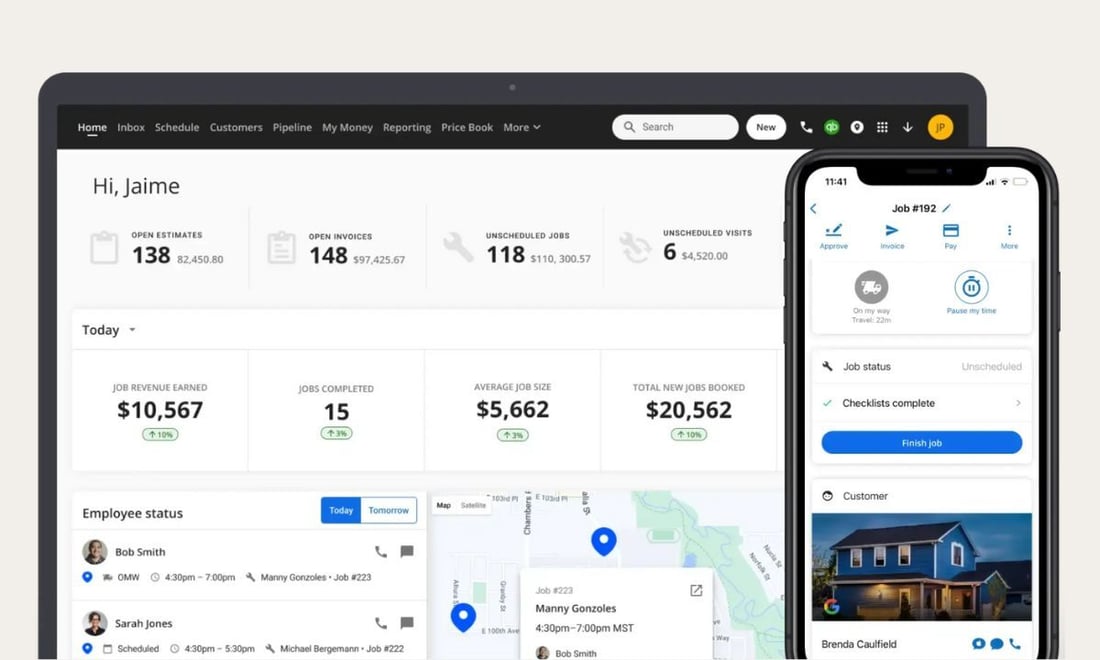
Overview: Connecteam is an all-in-one employee management solution designed for businesses with deskless workforces. While not exclusively for cleaning businesses, its focus on mobile workforce management makes it highly relevant for the industry.
Key Features:
- Comprehensive time clock with real-time GPS tracking, geofencing, and breadcrumb tracking
- Team communication hub with chat, updates, directory, and surveys
- Customizable forms and checklists for operational tasks and quality checks
- HR & Skills hub with onboarding, training, and document management
- Highly-rated mobile app experience (4.8-4.9★ in app stores)
Pros:
- Free plan for up to 10 users makes it accessible for small businesses
- Superior team communication and engagement tools
- Advanced GPS tracking shows movement patterns, not just check-ins
- Strong security features including SOC 2 Type 2 certification
- Excellent mobile experience with intuitive design
Cons:
- No client-facing features or portal
- Lacks industry-specific tools for janitorial businesses
- No financial tools like invoicing or payment processing
- Some users report battery drain from GPS features
Pricing:
- Free: Up to 10 users with core functionality
- Basic: $35/month for first 30 users, then ~$0.60 per additional user
- Advanced: $59/month for first 30 users, then ~$1.80 per additional user
- Expert: $119/month for first 30 users, then ~$3.60 per additional user
Best For: Cleaning businesses of any size that prioritize workforce management, employee communication, and advanced location tracking over client-facing features. Particularly valuable for companies concerned about employee engagement and precise tracking of field staff.
3. Connecteam
.jpg?width=1100&height=660&name=Connecteam%20(1).jpg)
Overview:
Connecteam is an all-in-one employee management solution designed for businesses with deskless workforces, focusing on team communication and coordination.
Key Features:
- Real-time clock-in/out with GPS and geofencing
- Team chat and company newsfeed
- Digital forms and checklists for field reporting
- Live GPS tracking during shifts
- Employee directory and engagement tools
- Training and onboarding capabilities
Pros:
- Exceptional mobile experience with highly-rated apps
- Comprehensive communication tools for distributed teams
- Free plan available for up to 10 users
- Advanced GPS and time tracking capabilities
- All-in-one platform for operations, communications, and HR
Cons:
- Limited client-facing features
- No financial tools like invoicing or payment processing
- No offline functionality (though reportedly on the roadmap)
- Some users report battery drain from GPS features
Pricing:
- Free: Up to 10 users
- Basic: $35/month for first 30 users, then ~$0.60 per additional user
- Advanced: $59/month for first 30 users, then ~$1.80 per additional user
- Expert: $119/month for first 30 users, then ~$3.60 per additional user
Best For: Businesses with distributed field teams that prioritize employee management, communication, and location tracking over client-facing features.
4. ServiceTitan
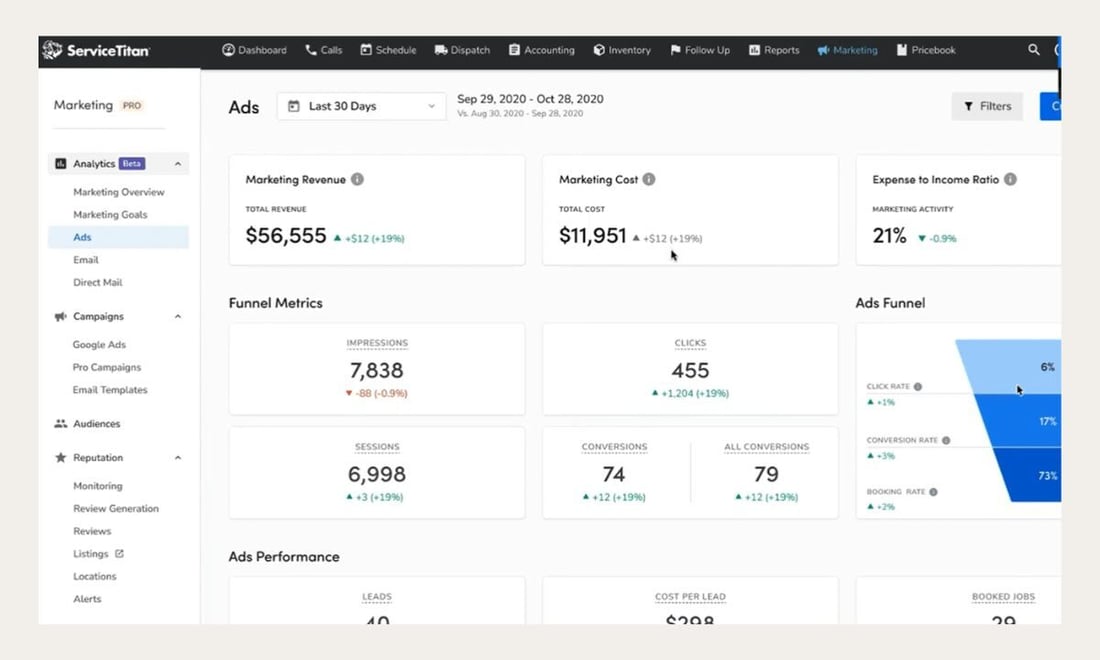
Overview:
ServiceTitan is a comprehensive field service management platform designed for larger service enterprises, with extensive features for every aspect of business operations.
Key Features:
- Comprehensive CRM and customer management
- Advanced scheduling and dispatching
- Marketing automation tools
- Comprehensive reporting and analytics
- Equipment and inventory management
- Finance and accounting tools
Pros:
- Enterprise-grade solution with robust features
- Strong support for large, multi-location businesses
- Offline functionality for field technicians
- Extensive integrations with other business systems
- Comprehensive reporting capabilities
Cons:
- Higher price point puts it beyond reach of smaller businesses
- Steeper learning curve due to feature complexity
- Requires significant setup and implementation time
- Some users report the interface can feel overwhelming
Pricing: Custom pricing based on business size and requirements.
Best For: Larger service enterprises with complex operations, multiple locations, and needs for advanced reporting and management tools.
5. Service Fusion
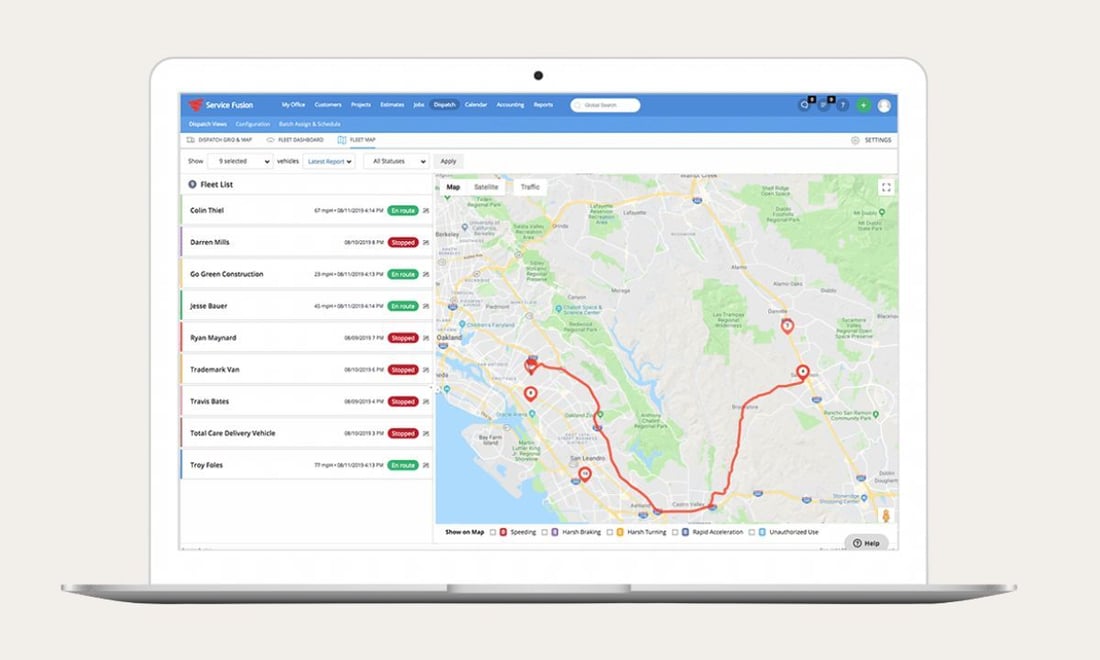
Overview:
Service Fusion offers field service management with a focus on scheduling, dispatching, and customer management for small to medium-sized businesses.
Key Features:
- Drag-and-drop appointment scheduling
- Technician dispatch alerts
- Real-time notifications and updates
- Work order management
- Customer portal for service requests
- Inventory management
Pros:
- User-friendly interface
- Solid scheduling and dispatch functionality
- Good customer portal features
- More affordable than some enterprise solutions
- Strong QuickBooks integration
Cons:
- Some users report occasional performance issues
- Mobile app has some limitations
- Less robust than enterprise alternatives
- Limited customization options
6. ServiceM8
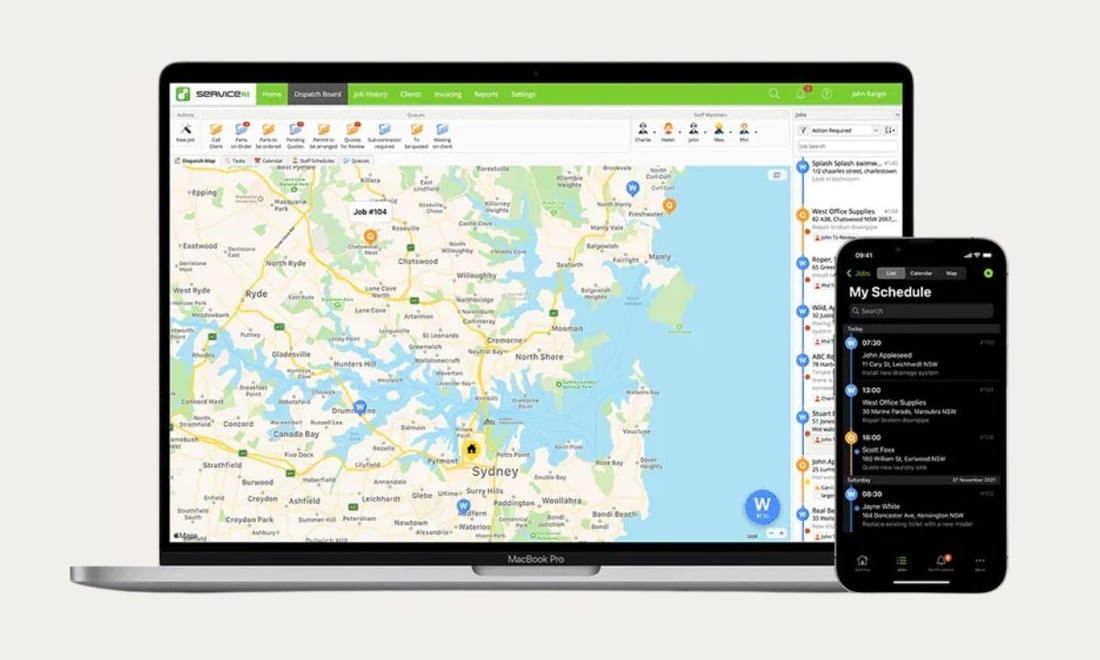
Overview:
ServiceM8 is a more affordable field service management option with tier-based pricing and solid core features for small businesses.
Key Features:
- Job scheduling and management
- Client management and communication
- Digital forms and checklists
- Online booking portal
- Mobile app for field staff
- Integration with accounting software
Pros:
- More affordable pricing starting at just $29/month
- User-friendly mobile experience
- Good integration with accounting platforms
- Solid core features for basic service business needs
- Online booking capabilities for clients
Cons:
- Limited features compared to more comprehensive platforms
- Some users report occasional syncing issues
- Less robust reporting capabilities
- Limited customization options
Pricing:
- Free for up to one user
- Starter: $29/month
- Growing: $79/month
- Premium: $149/month
- Premium Plus: $349/month
Best For: Budget-conscious small businesses looking for affordable field service management with solid core features.
7. mHelpDesk
.jpg?width=1100&height=660&name=mHelpDesk%20(1).jpg)
Overview:
mHelpDesk offers basic field service management functionality with standard features for scheduling, dispatching, and job management.
Key Features:
- Job scheduling and dispatching
- QuickBooks integration
- Customer management
- Mobile app for field technicians
- Basic reporting and analytics
- Work order management
Pros:
- Straightforward functionality
- Decent mobile app for field use
- Good customer management features
- Integrates well with QuickBooks
- Reliable customer support
Cons:
- Higher pricing than some competitors
- Some users report occasional app crashes
- Limited advanced features
- Interface feels dated to some users
Pricing:
- Pro: $169/month for up to 3 users (+$45/month per additional user)
- Growth: $249/month for up to 8 users (+$40/month per additional user)
- Success: $374/month for up to 10 users (+$35/month per additional user)
- Unlimited: $499/month for unlimited users
Best For: Field service businesses seeking a straightforward solution with basic functionality and reliable QuickBooks integration.
8. Workiz
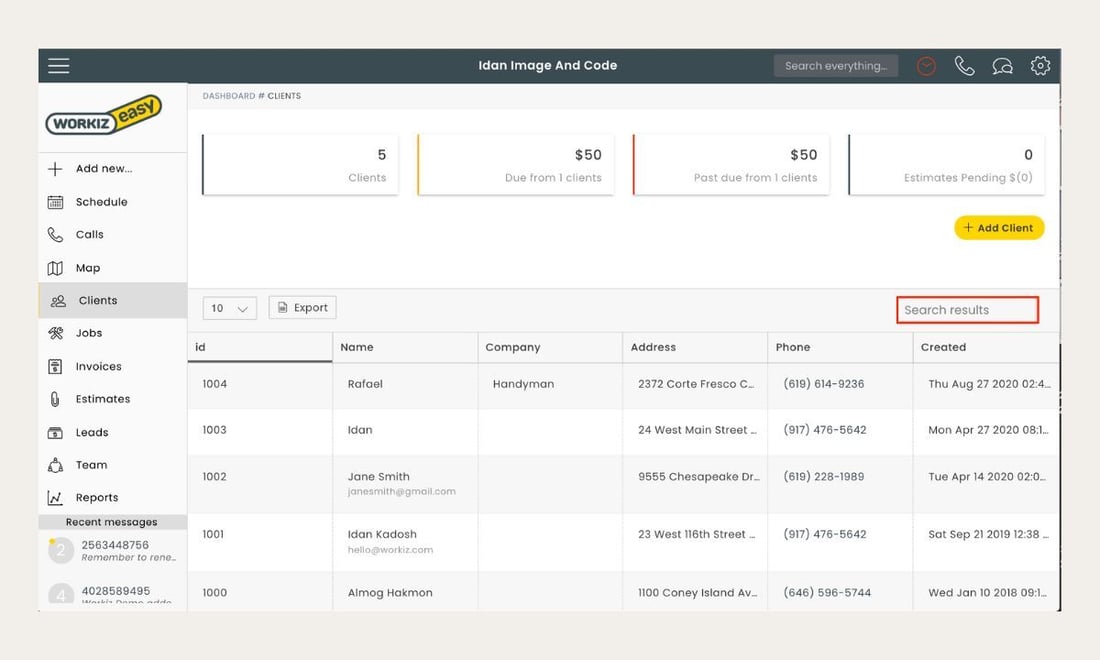
Overview:
Workiz offers field service management software with specialized features for particular industries and strong scheduling capabilities.
Key Features:
- Job scheduling and dispatching
- Customer management and communication
- Team management tools
- Mobile app for field use
- Reporting and analytics
- Payment processing
Pros:
- Industry-specific features for certain service businesses
- Good customer management capabilities
- Strong scheduling and dispatching tools
- User-friendly interface
- Solid mobile experience
Cons:
- Higher price point than some alternatives
- Some users report occasional performance issues
- Limited customization options
- Fewer integrations than some competitors
Pricing: Starts around $225/month with pricing based on business needs. Free plan for up to 2 users.
Best For: Service businesses in specific industries that need specialized workflow features and robust scheduling tools.
9. FieldPulse
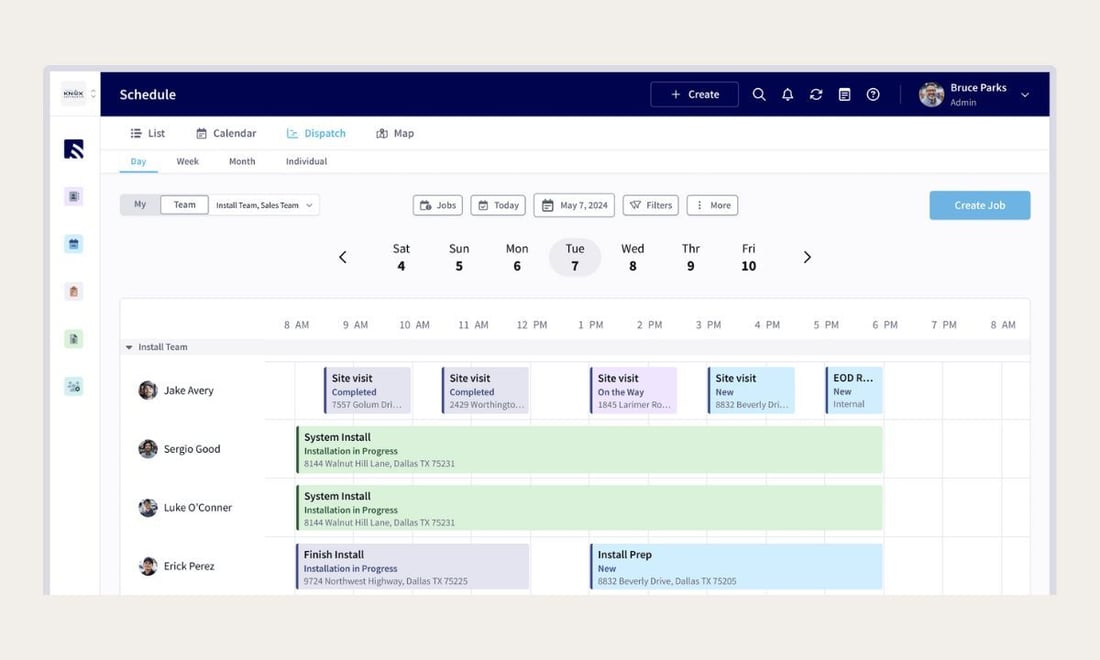
Overview:
FieldPulse emphasizes scheduling tools and operational efficiency for field service businesses of various sizes.
Key Features:
- Job scheduling and management
- Customer relationship management
- Estimating and invoicing
- Team management
- GPS tracking
- Reporting and analytics
Pros:
- Strong scheduling and dispatching features
- Good mobile app for field teams
- Solid customer management capabilities
- User-friendly interface
- Responsive customer support
Cons:
- Some users report occasional sync issues
- Limited advanced features compared to enterprise solutions
- Some limitations in customization options
- Fewer integrations than some alternatives
Pricing: Custom pricing based on business needs.
Best For: Field service businesses that prioritize scheduling efficiency and team coordination.
10. Janitorial Manager
.jpg?width=1100&height=660&name=Janitorial%20Manager%20(2).jpg)
Overview:
Janitorial Manager is an enterprise-grade solution specifically designed for large janitorial operations with advanced quality control and client management features.
Key Features:
- Multiple clock-in methods with GPS verification
- Custom inspection forms for janitorial quality assurance
- QR code scanning for task verification
- Full-featured client portal
- Comprehensive reporting
- Inventory and equipment tracking
Pros:
- Comprehensive janitorial-specific features
- Advanced quality control tools
- Robust client portal
- Enterprise-grade reporting
- Excellent customer support
Cons:
- Premium pricing (starting around $500/month)
- Complex interface with significant learning curve
- Requires substantial setup and training
- Some users find the interface dated
- Limited integrations
Pricing: Custom pricing starting around $500/month based on business size and requirements.
Best For: Large janitorial contractors and cleaning operations requiring enterprise-level features and comprehensive quality control.
How to Choose the Right Jobber Alternative
When selecting the best Jobber alternative for your business, consider these key factors:
1. Business Size & Growth Plans
- Small businesses (1-5 employees): Consider more affordable options like ServiceM8 or Swept's Launch plan
- Medium businesses (6-20 employees): Housecall Pro, Service Fusion, or Swept's Optimize plan might be ideal
- Large businesses (20+ employees): ServiceTitan or Janitorial Manager offer the enterprise-grade features you'll need
2. Industry Specialization
- Janitorial/Cleaning: Swept or Janitorial Manager are purpose-built for your needs
- Home Services: Housecall Pro or Service Fusion excel here
- Multiple Service Types: Jobber or ServiceTitan offer broader capabilities
3. Team Structure
- Many field technicians: Consider solutions with unlimited users or location-based pricing like Swept
- Distributed workforce: Connecteam's communication features are industry-leading
- Office-based scheduling team: ServiceM8 or Service Fusion offer strong scheduling tools
4. Pricing Model Preference
- User-based pricing: May work best for businesses with few users but many jobs
- Location-based pricing: Often more economical for businesses with many field workers
- Tier-based pricing: Provides predictable costs as you scale
5. Must-Have Features
- Invoicing & payments: Housecall Pro, ServiceTitan, ServiceM8
- Quality control/inspections: Swept, Janitorial Manager, Connecteam
- Offline capabilities: ServiceTitan, ServiceM8
- Multilingual support: Swept, Connecteam
- Client portal: Housecall Pro, Janitorial Manager, Swept (Scale plan)
The "best" Jobber alternative ultimately depends on your specific business needs, team size, industry, and budget constraints.
Whether you're moving away from Jobber or just exploring your options, the right field service management software can transform your operations and fuel your business growth.
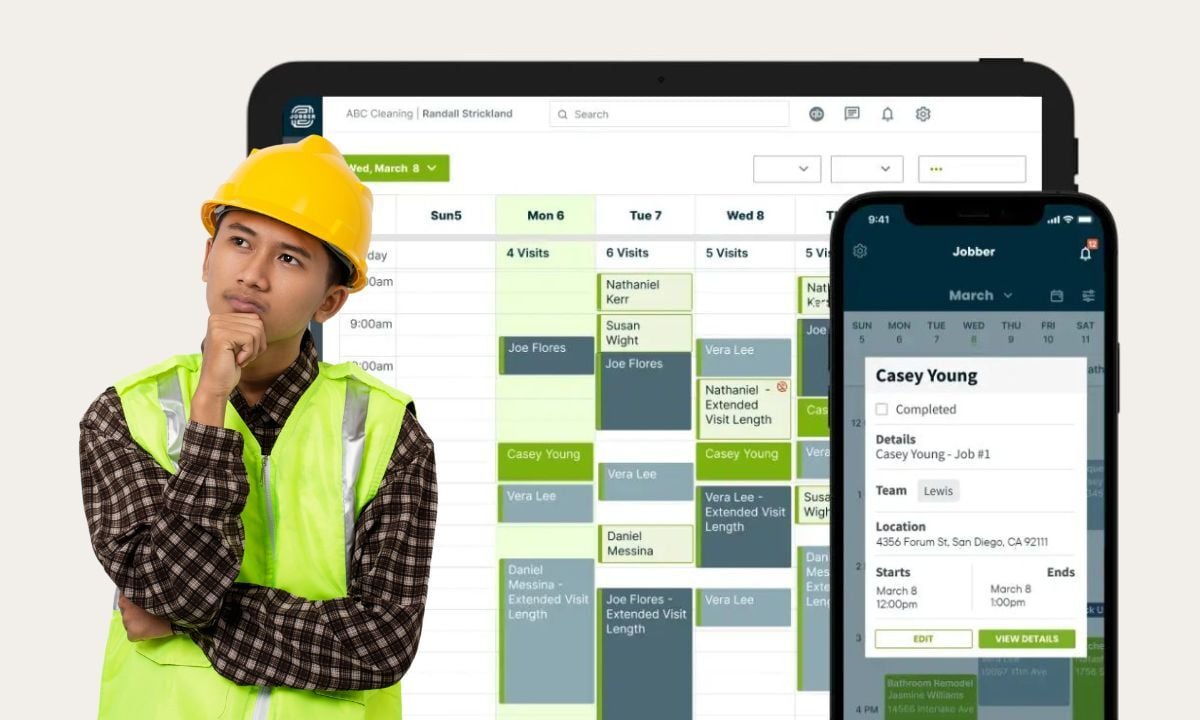

.jpg?width=1200&height=720&name=Swept%20Product%20(1).jpg)
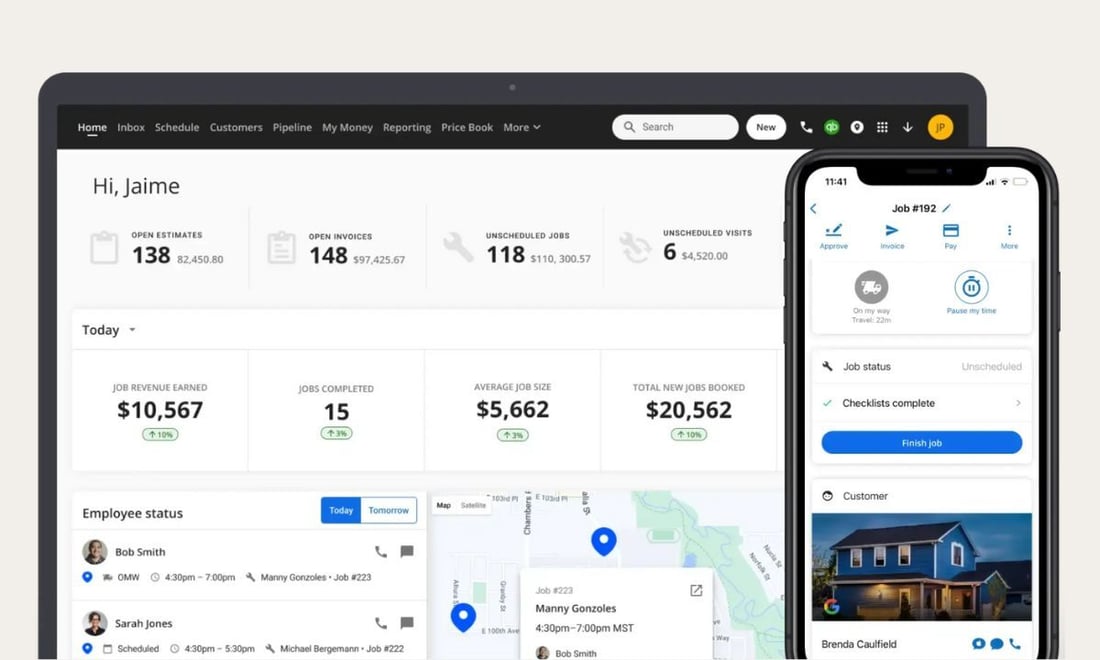
.jpg?width=1100&height=660&name=Connecteam%20(1).jpg)
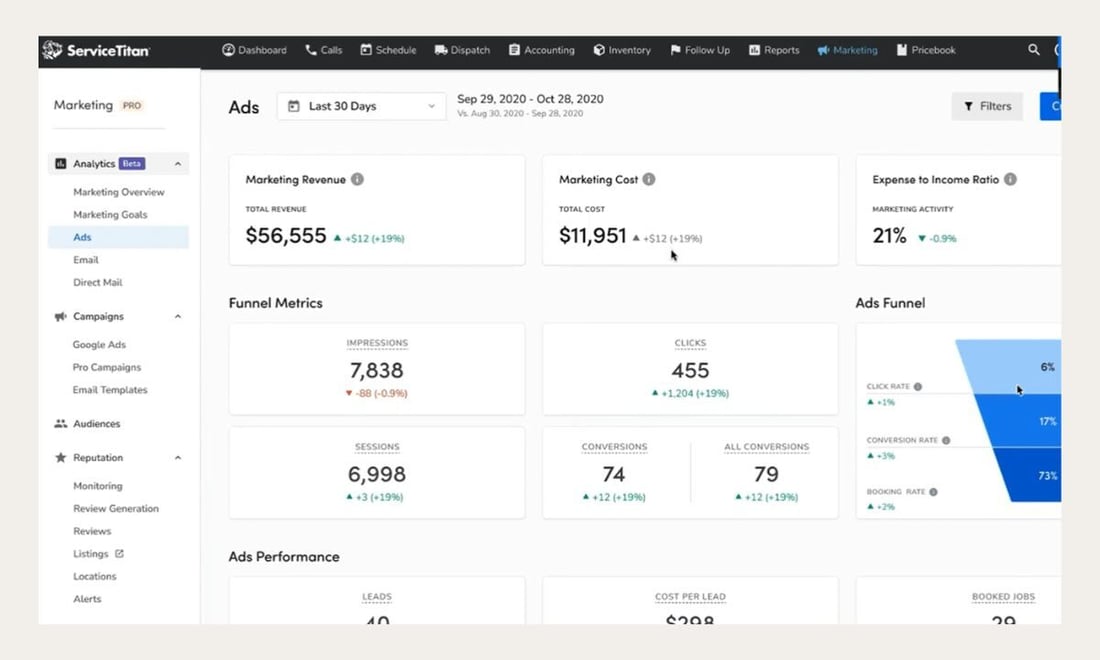
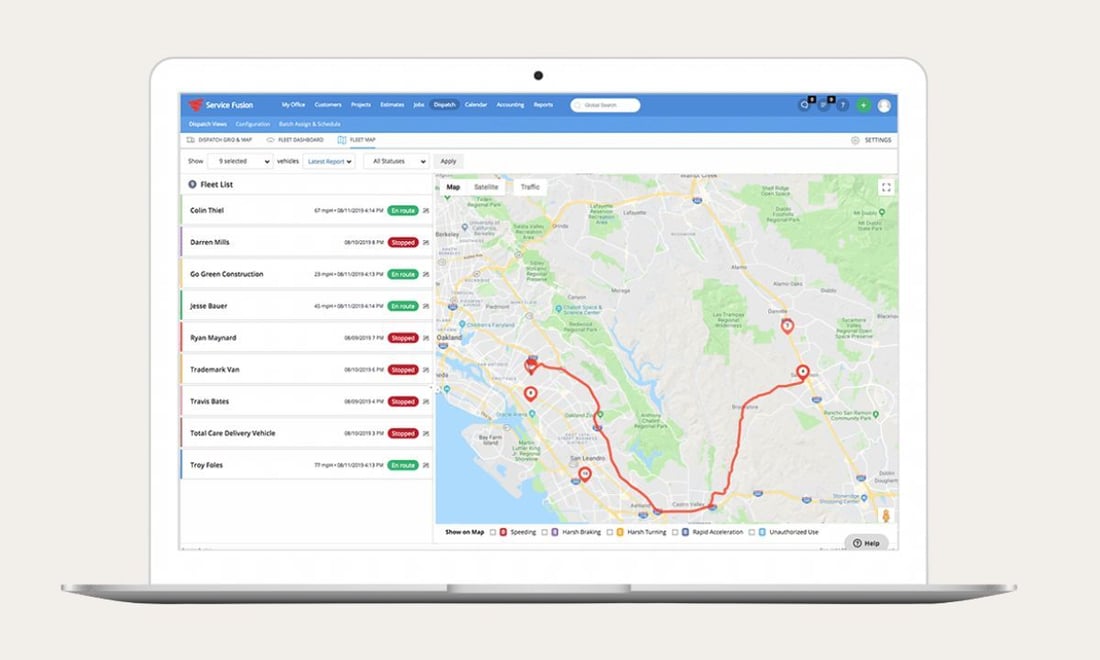
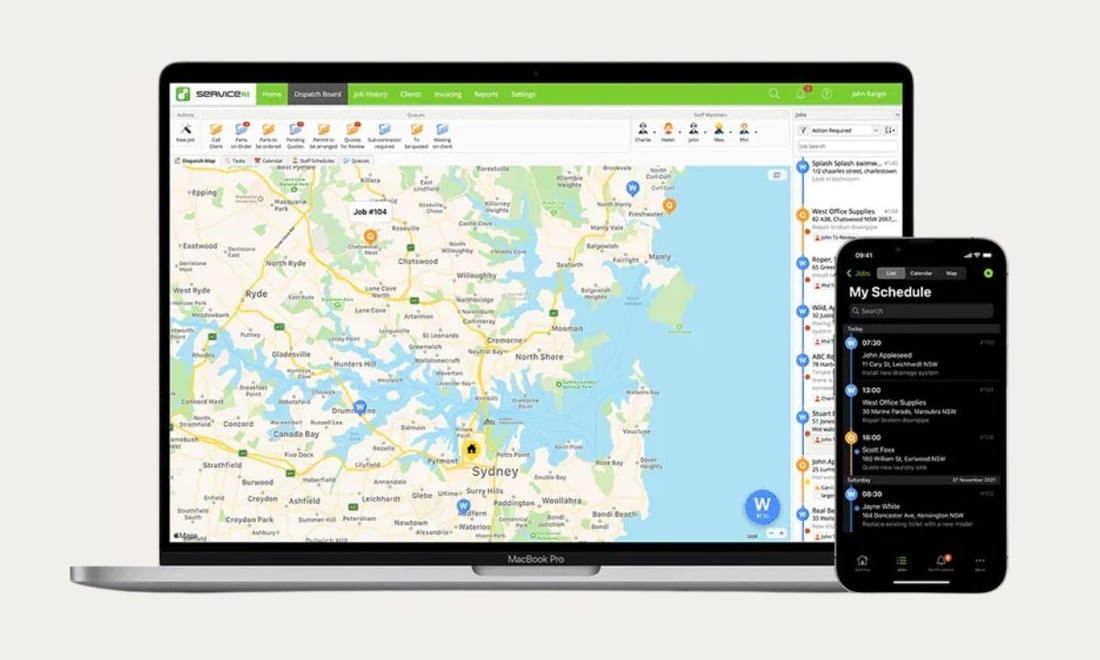
.jpg?width=1100&height=660&name=mHelpDesk%20(1).jpg)
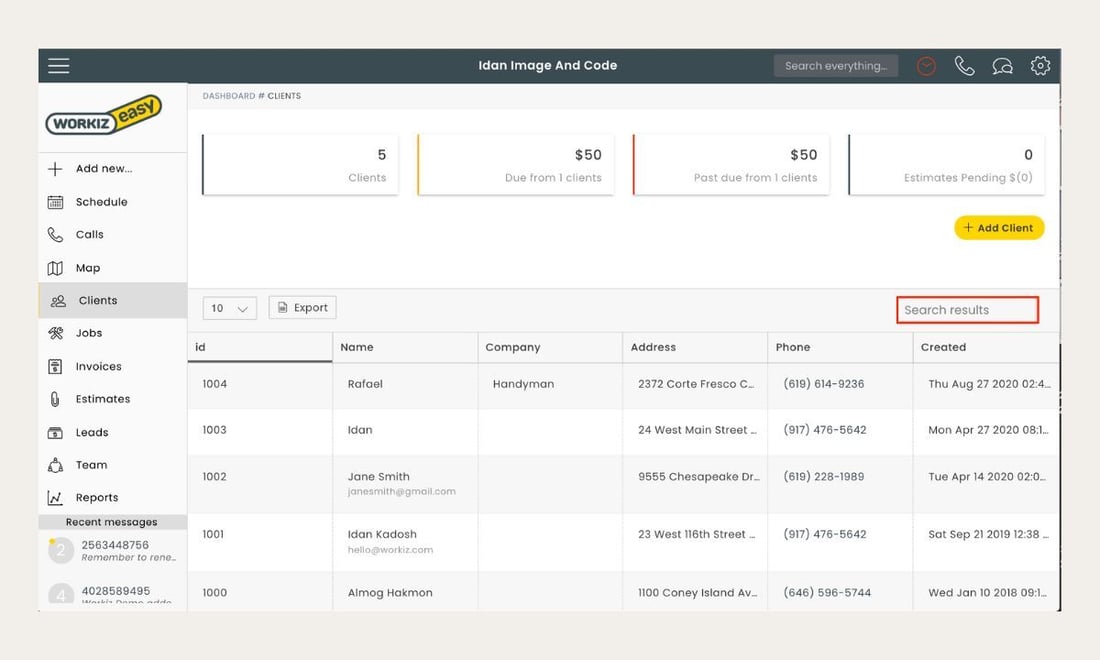
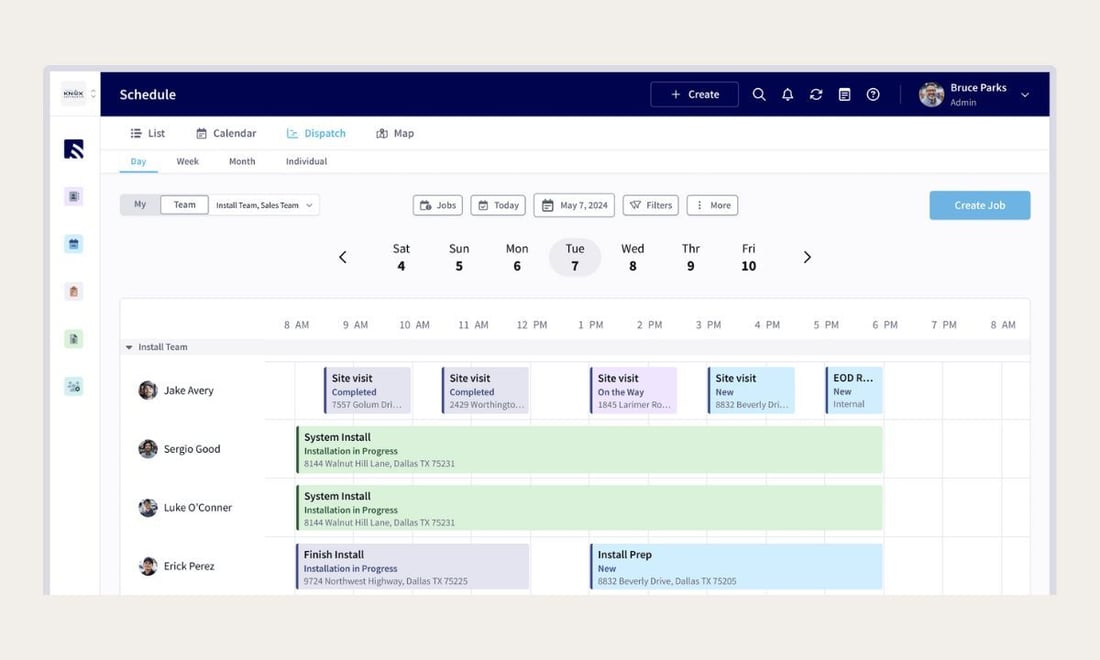
.jpg?width=1100&height=660&name=Janitorial%20Manager%20(2).jpg)


