Swept’s 4.5 Update is Here

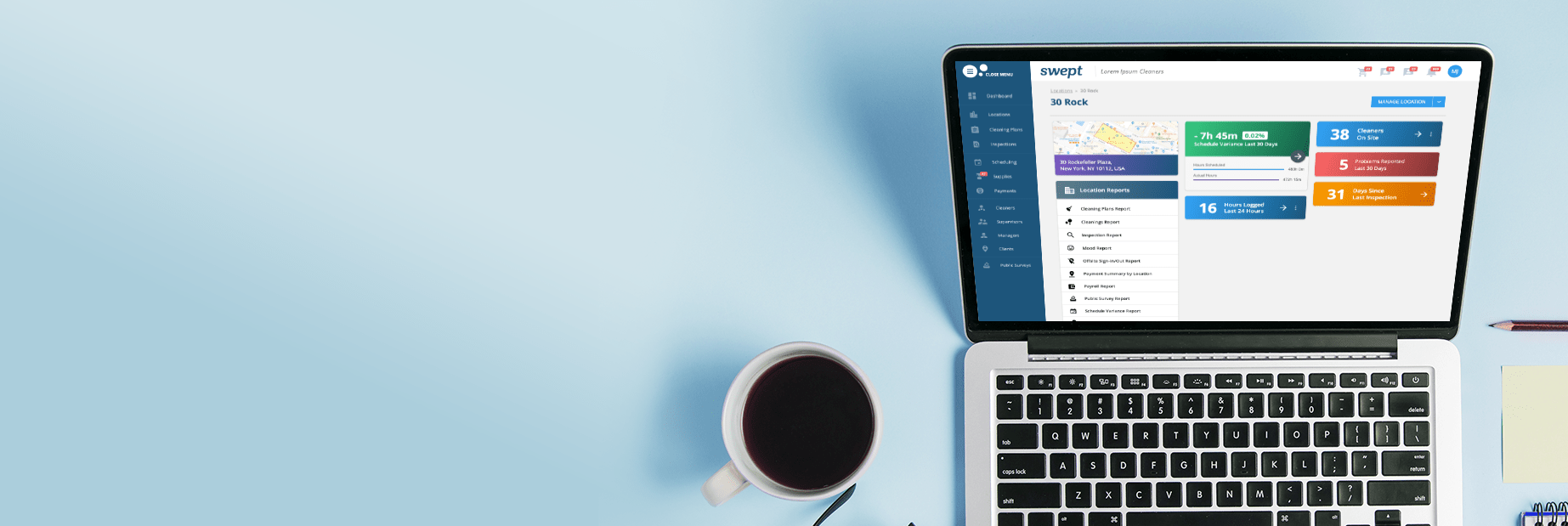
Empowering Your Businesses’ Growth Through Metrics
It was Benjamin Franklin who once said: “An investment in knowledge always pays the best interest.” A statement as true today as it was in 1775. The more insights you have, the more clear your path to growth and success becomes. This is why a major focus of Swept’s 4.5 release is empowering you with the knowledge to make better business decisions.
Check out this video for an introduction to the 4.50 update, and a quick overview, or read on for more details!
NEW Locations Dashboard
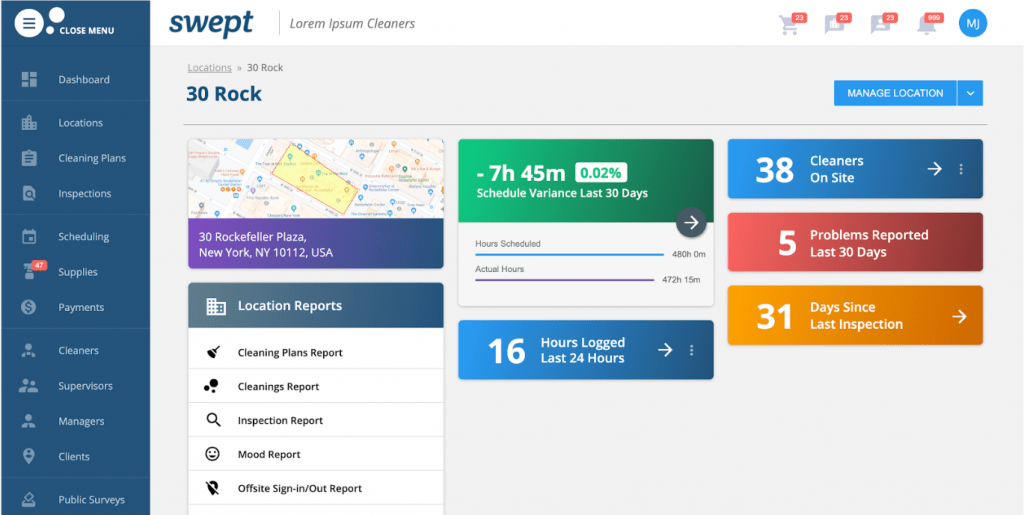
Want to know how many cleaners are on site? When did you last inspect a location? How many hours scheduled vs how many actually worked? Curious about the number of problems reported in the last month (or day, or week, or year, etc.)? These metrics (and more) are delivered on an easy to read, instant, and *customizable Location dashboards.
(You may notice a few shuffled elements: Within the “Manage Locations” menu, you can find cleaning instructions, geofences, and approved call-in numbers under “Details”.)
Our goal is to provide you with the most relevant information to allow you to assess the health of your current locations, and by extension, your contracts. The NEW locations dashboard displays metrics that tell you at at-a-glance:
-
Cleaner On-Site —Instantly know who forgot to show up, who’s currently signed in, and who forgot to sign out.
-
Days Since Last Inspection—Know what sites need attention, and which sites are good with this metric card. You can even set a threshold (amount of days) alert to show you when a location hasn’t been inspected for a set amount of days.
-
Problems Reported—When a location has a lot more issues than any other, that can be a sign of a larger issue. You can set a color change threshold that alerts you after a set number of reported problems.
-
Hours logged—Shows total hours logged at a location in your chosen timeframe, great for checking hours scheduled against hours logged for any discrepancies.
-
Schedule Variance—Displays the scheduled hours, actual hours, and the difference between. This is indicated with a number and %. You can freely set alerts/color changes to what is most helpful for you.
We have also made it easier to navigate to location related tasks through an expandable menu bar at the top of the page. This will help you quickly and easily navigate the Swept app and get your most pressing tasks done with ease.
Updated Company Dashboard
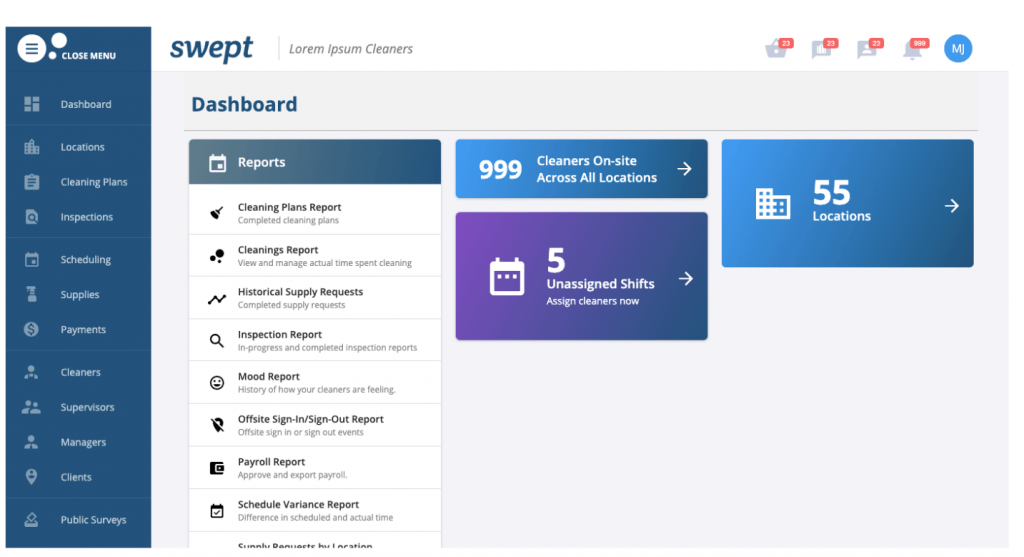
Your company dashboard is your starting place. We’re improving the information displayed there to present the most relevant, actionable content. This is an evolution of the dashboard we introduced to you last year, and It will continue to progress as additional actions and insights become available. Also included in this release are a few helpful reports:
-
Cleaners On-Site Report – Displays the number of cleaners currently at a particular location. Especially useful for catching those pesky double booked-shifts, or seeing if you have ay no-shows
-
Problems Reported – Displays the number of problems reported at a particular location. At-a-glance, you can get a good idea of locations (or cleaners) that may require some immediate attention.
-
Unassigned Shifts Metric Card – Did you forget to schedule a cleaner for a particular location/shift? This metric card will quickly let you know so that you don’t have any last-minute scheduling headaches.
Metric Configurability
Cleaning business comes in different shapes and sizes and so it makes sense to give you the ability to configure Swept metric cards to what suite your needs best. If you’re looking to change the default way metrics appear; you can. Change the default time-frame, thresholds for warnings, or even make metrics you don’t want/need not appear at all. Not only can you change these defaults across all un-customized locations, but you can individually customize metrics for each location, if you so choose.
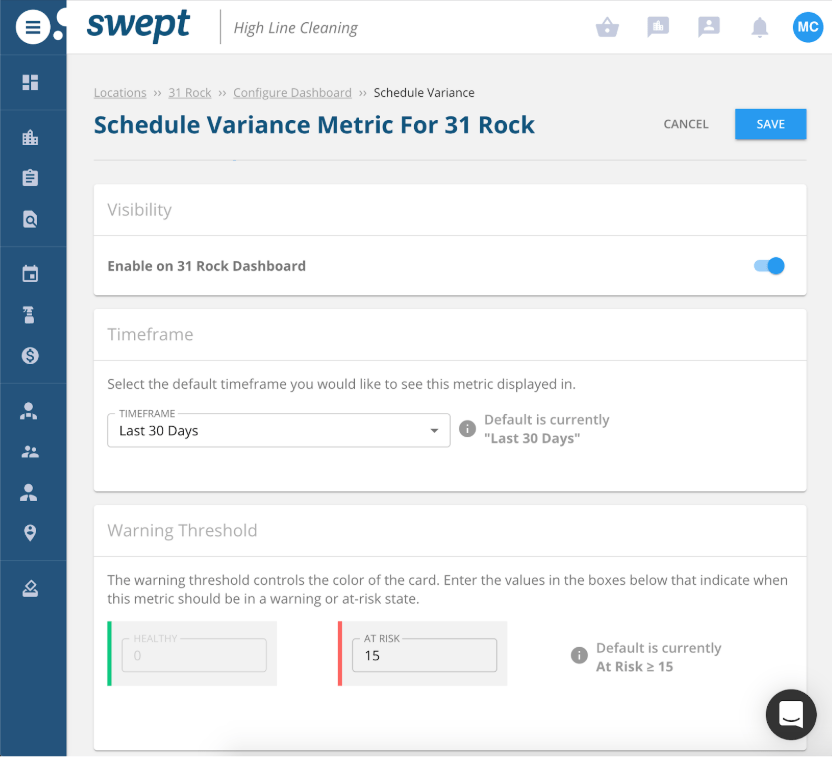
And, Much More…
Want to know everything else that the 4.5 release has in store? Discover it here.

